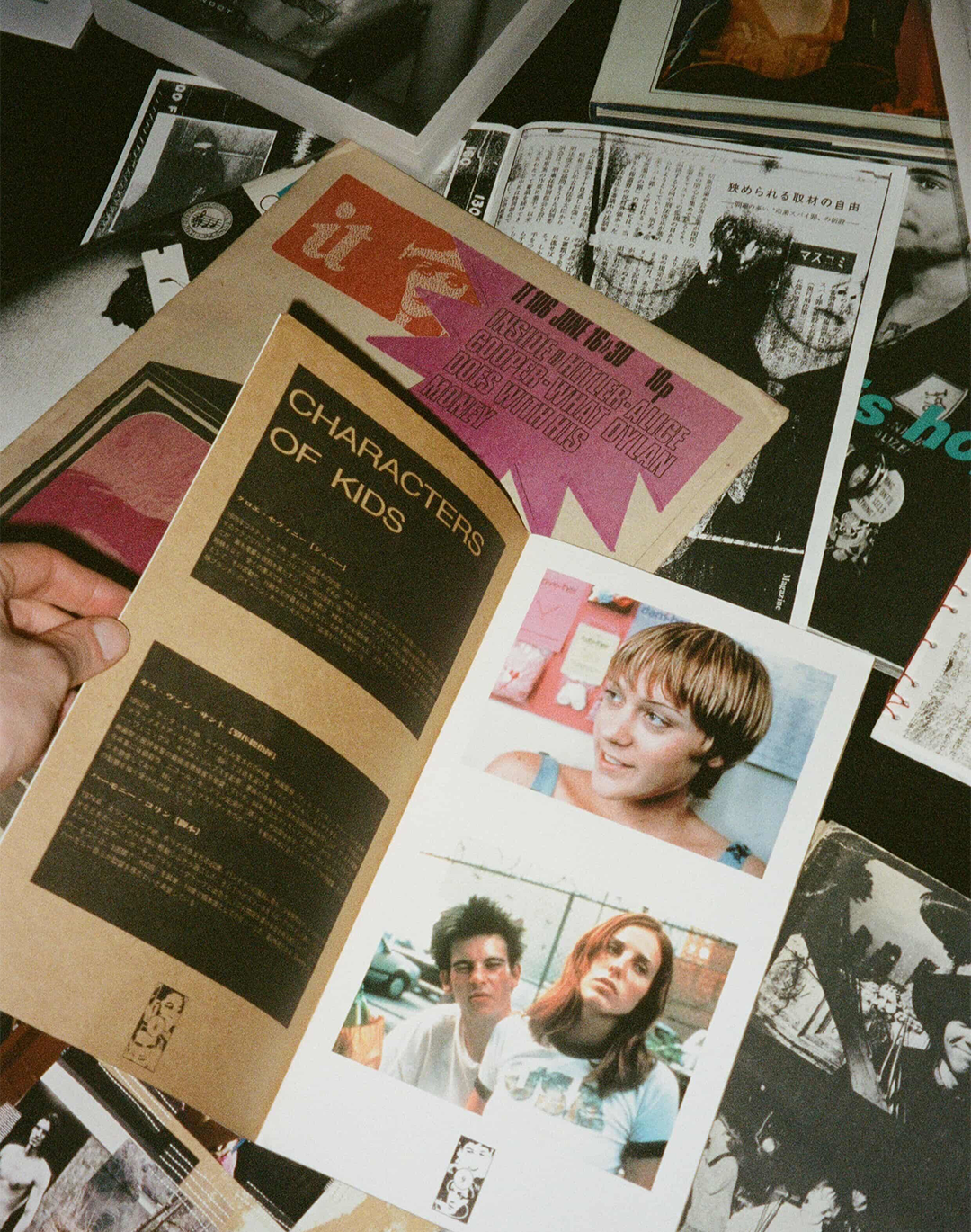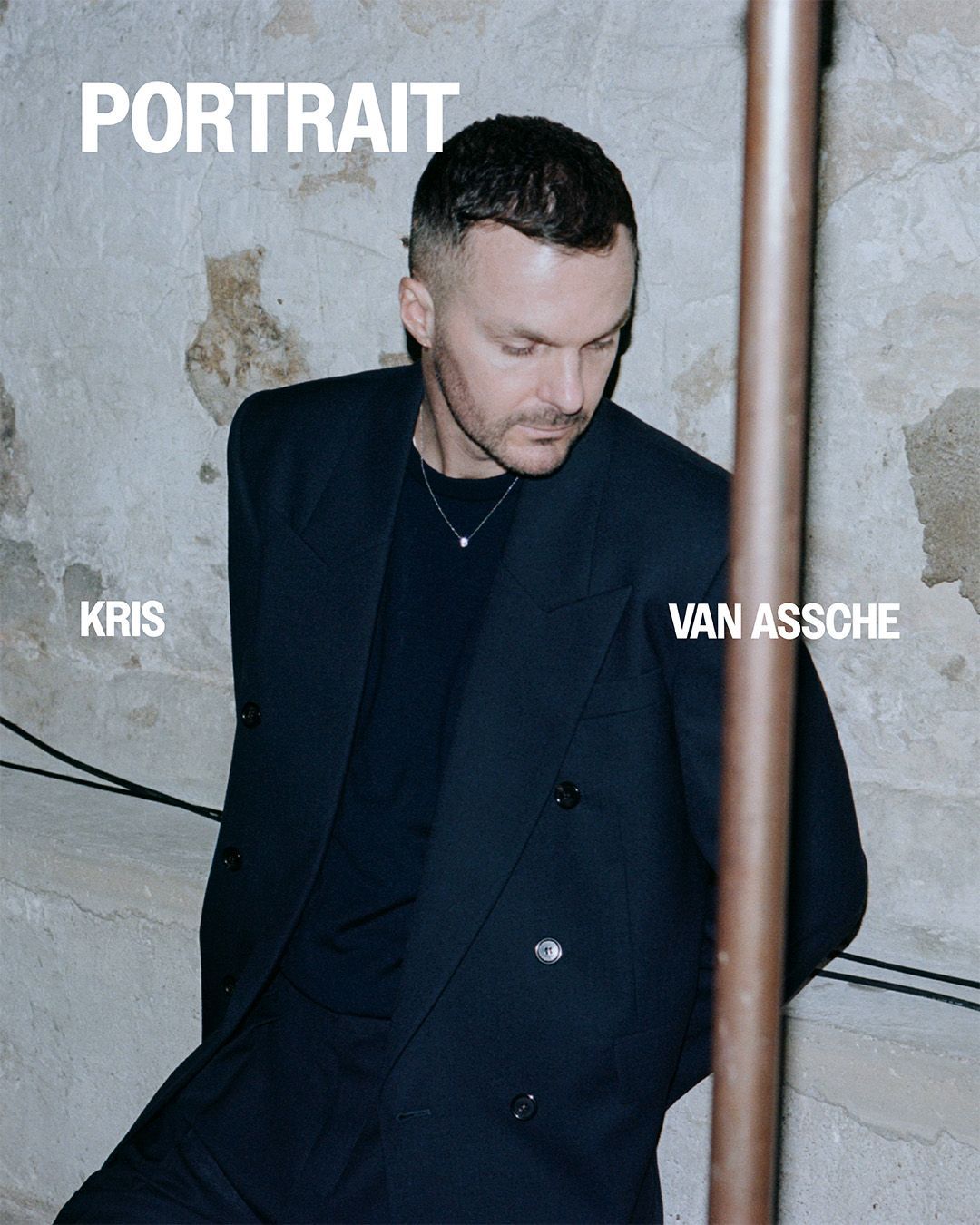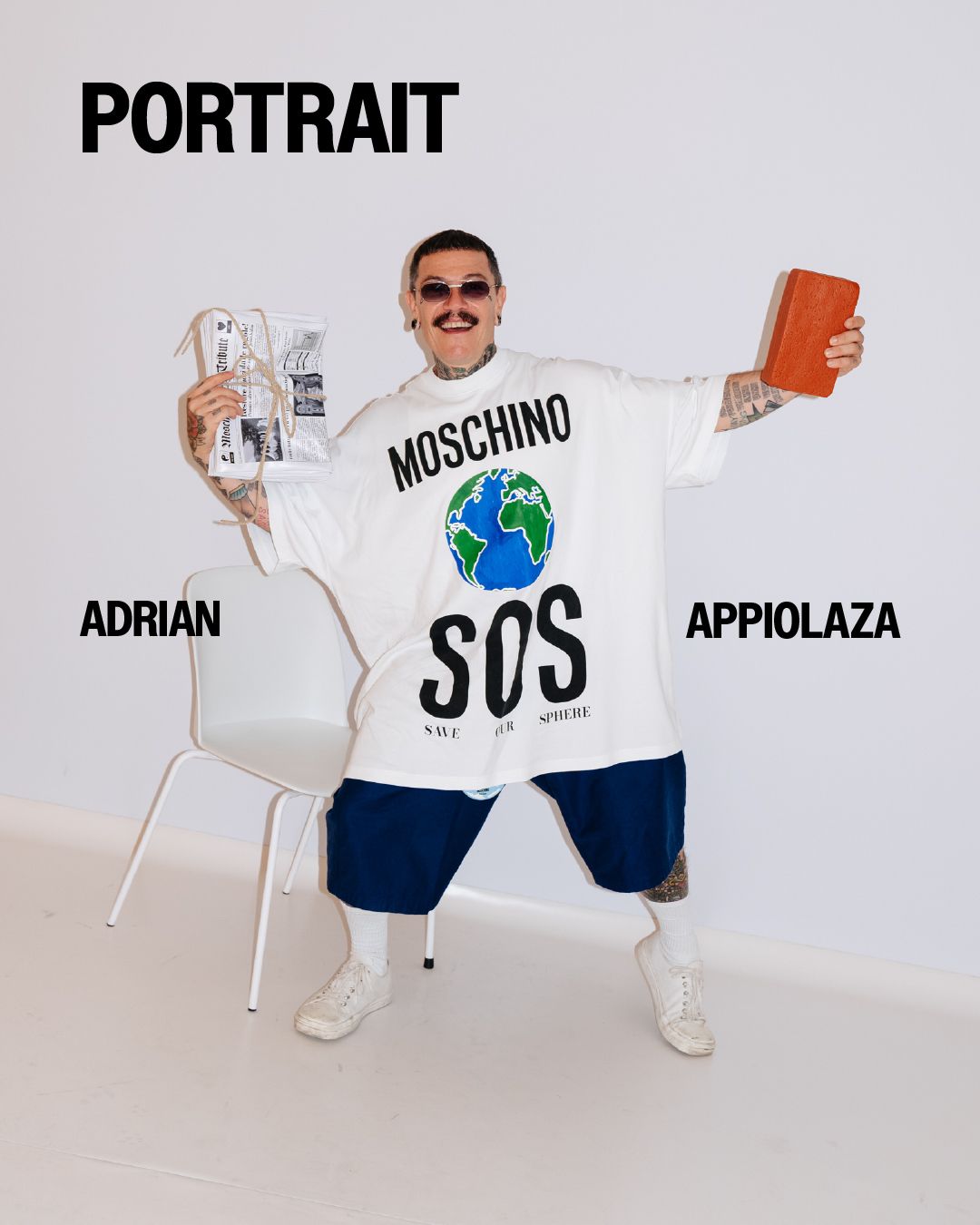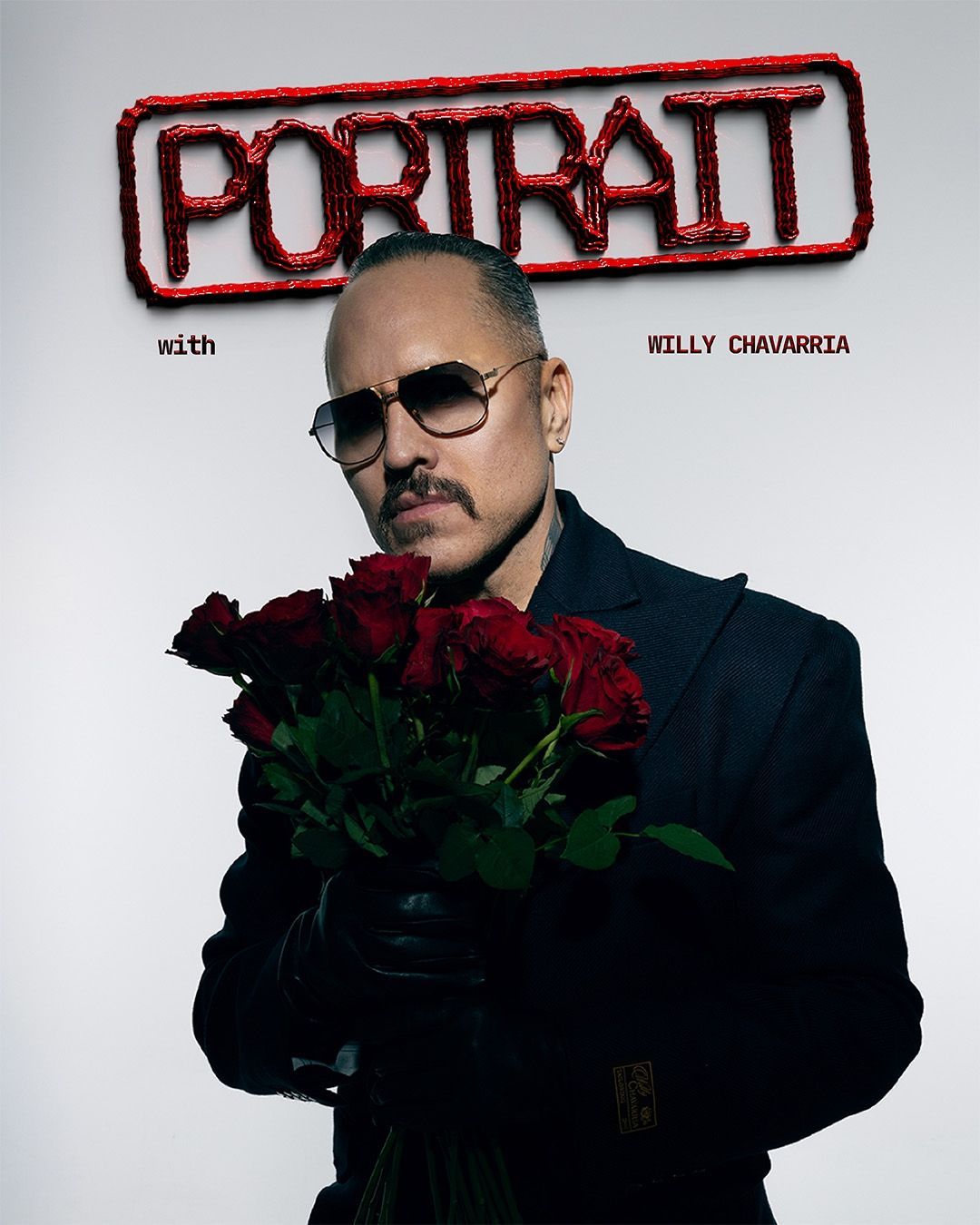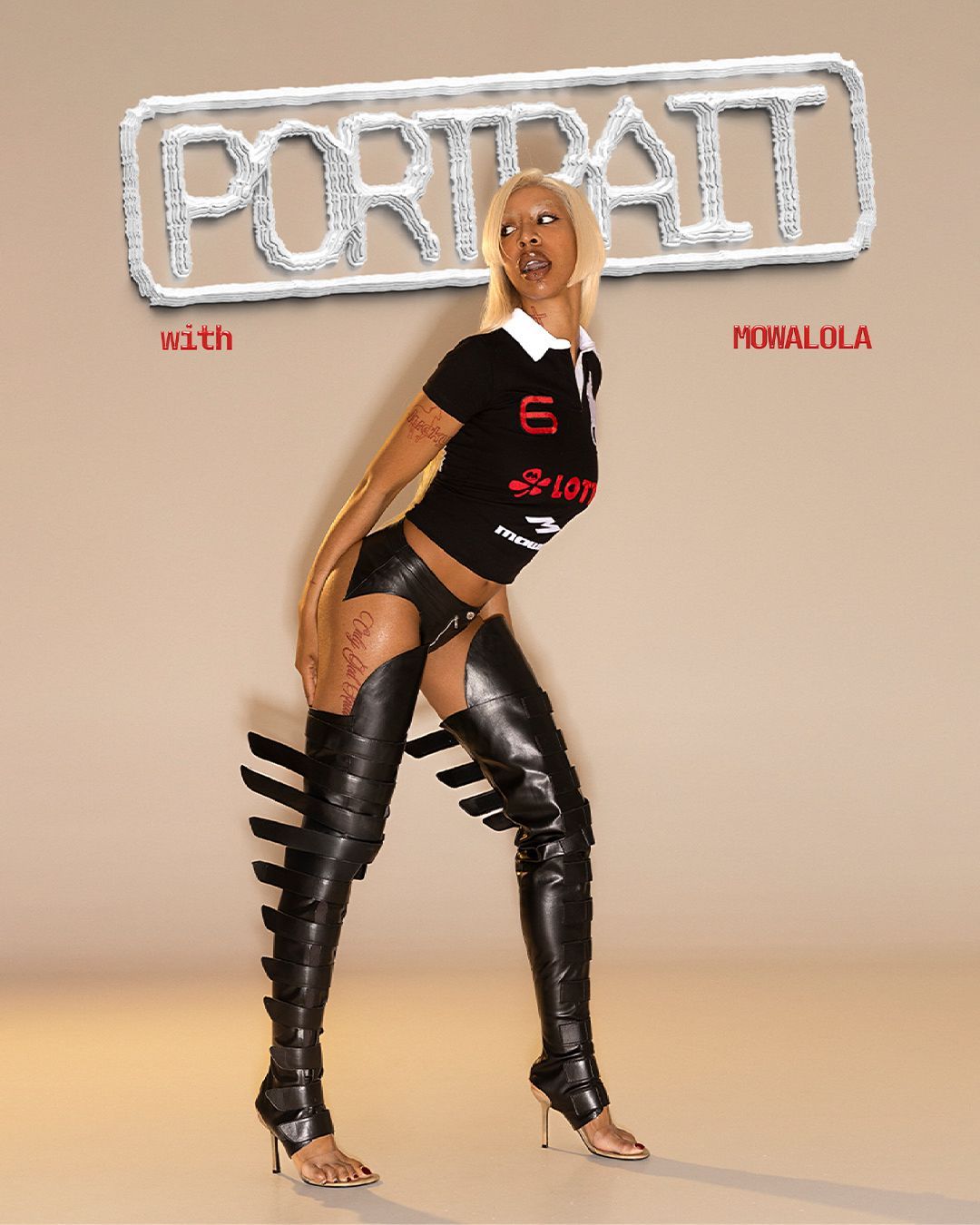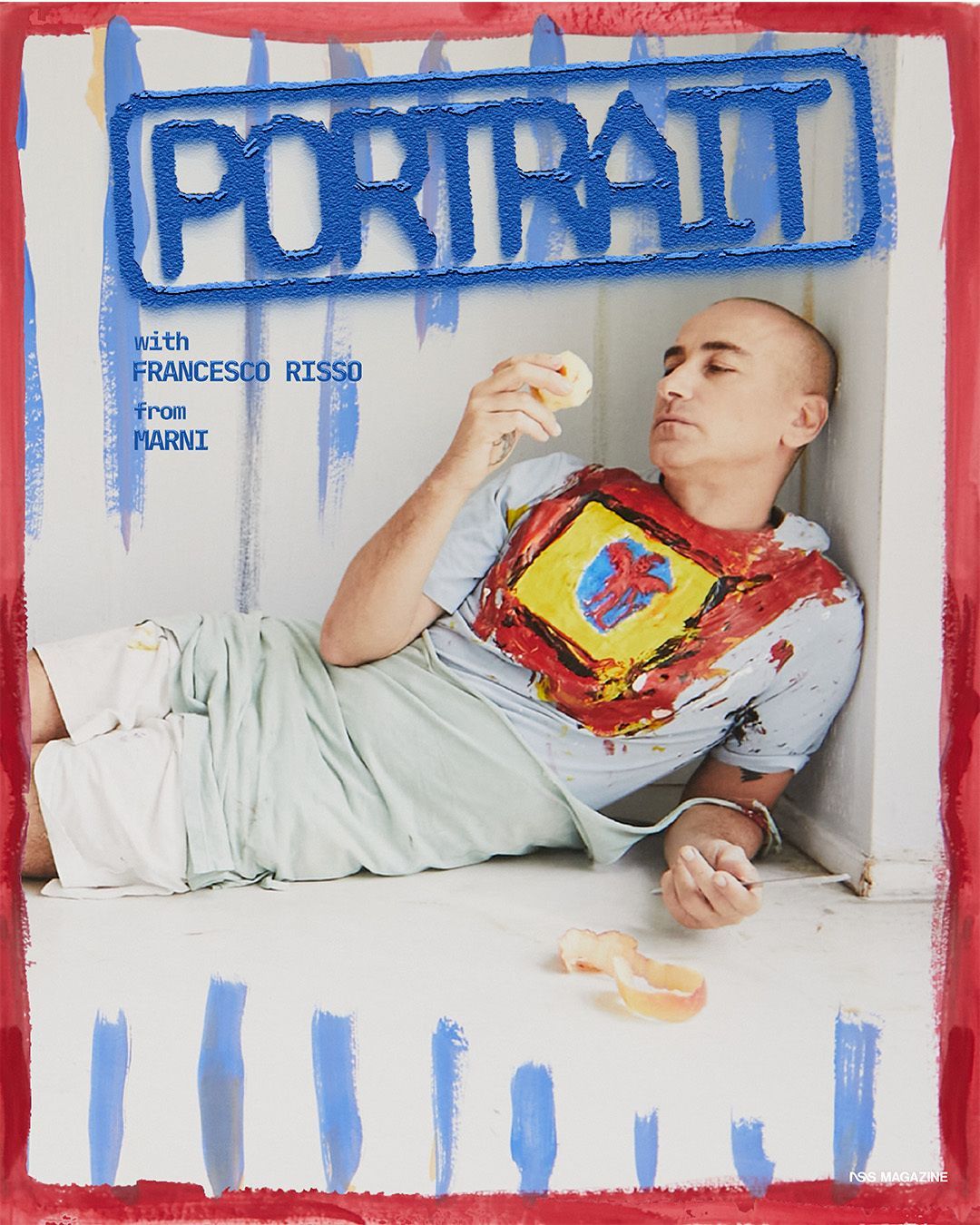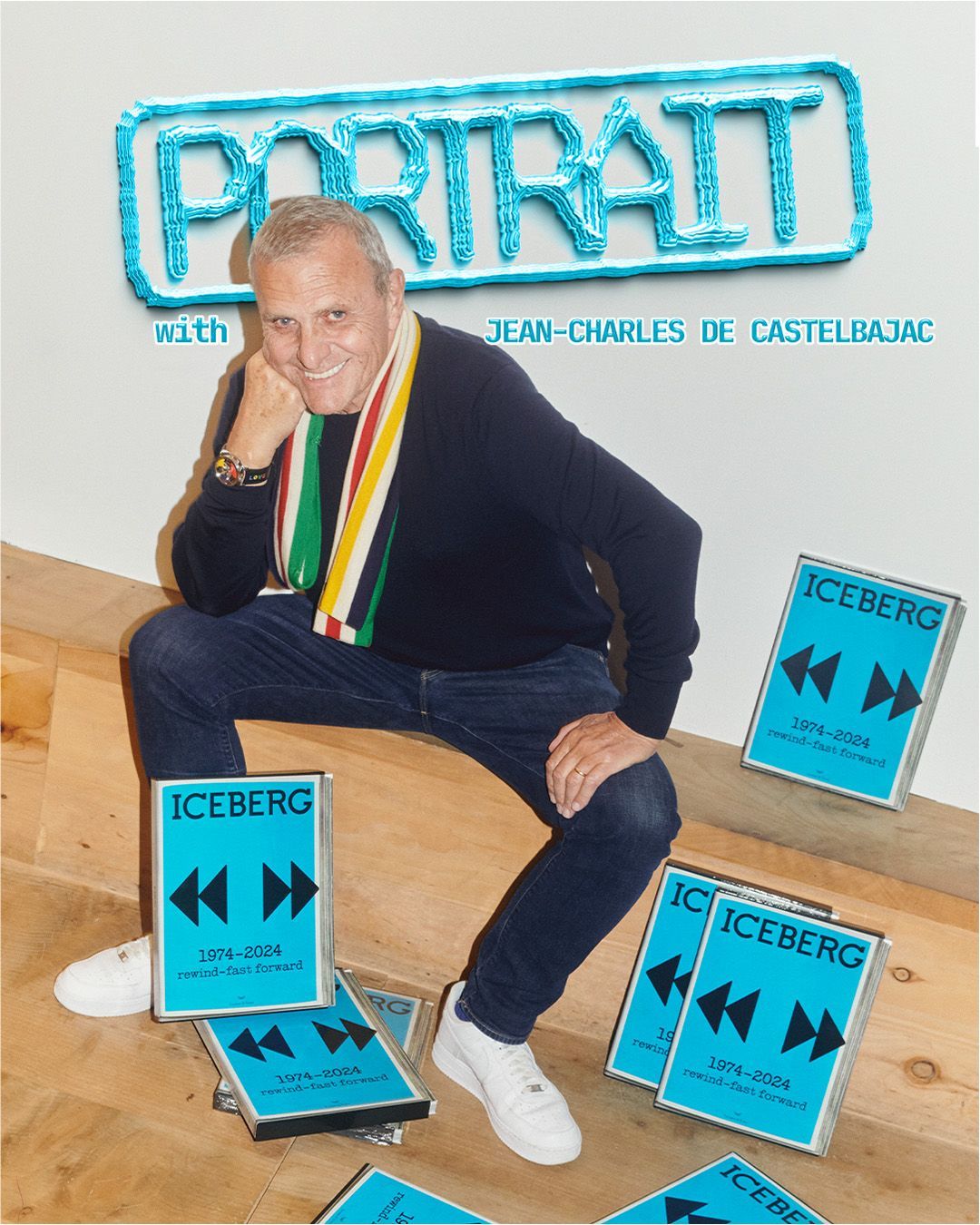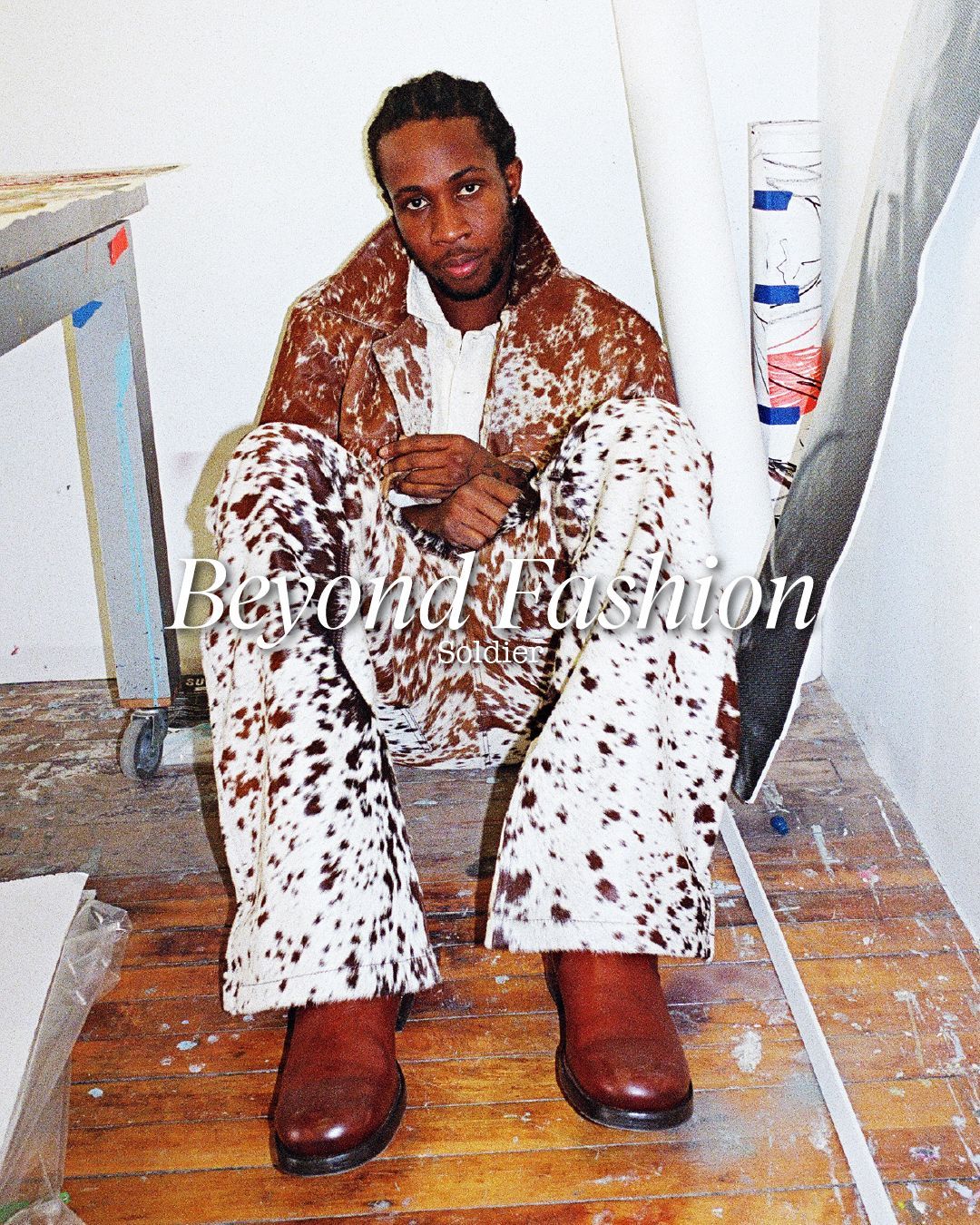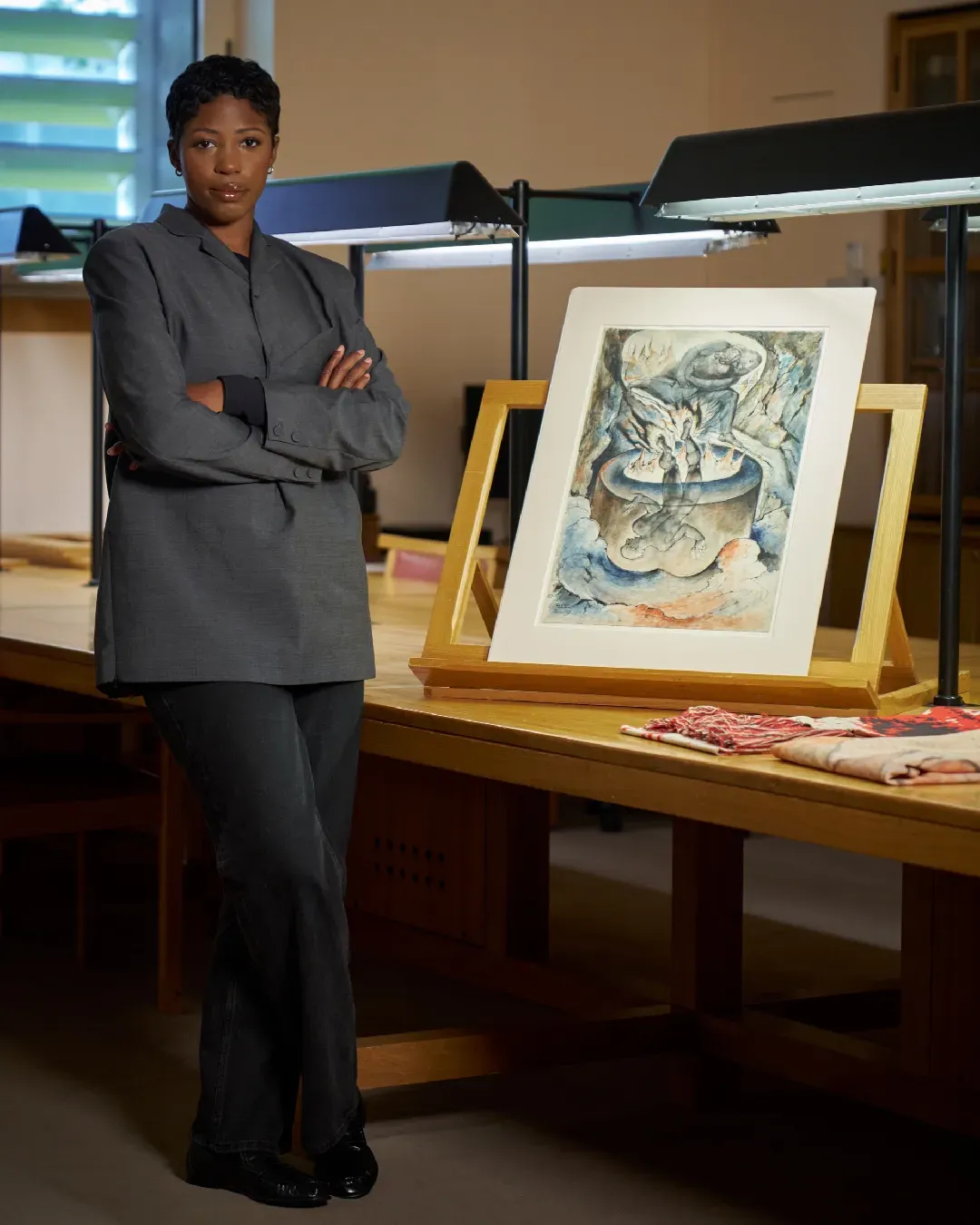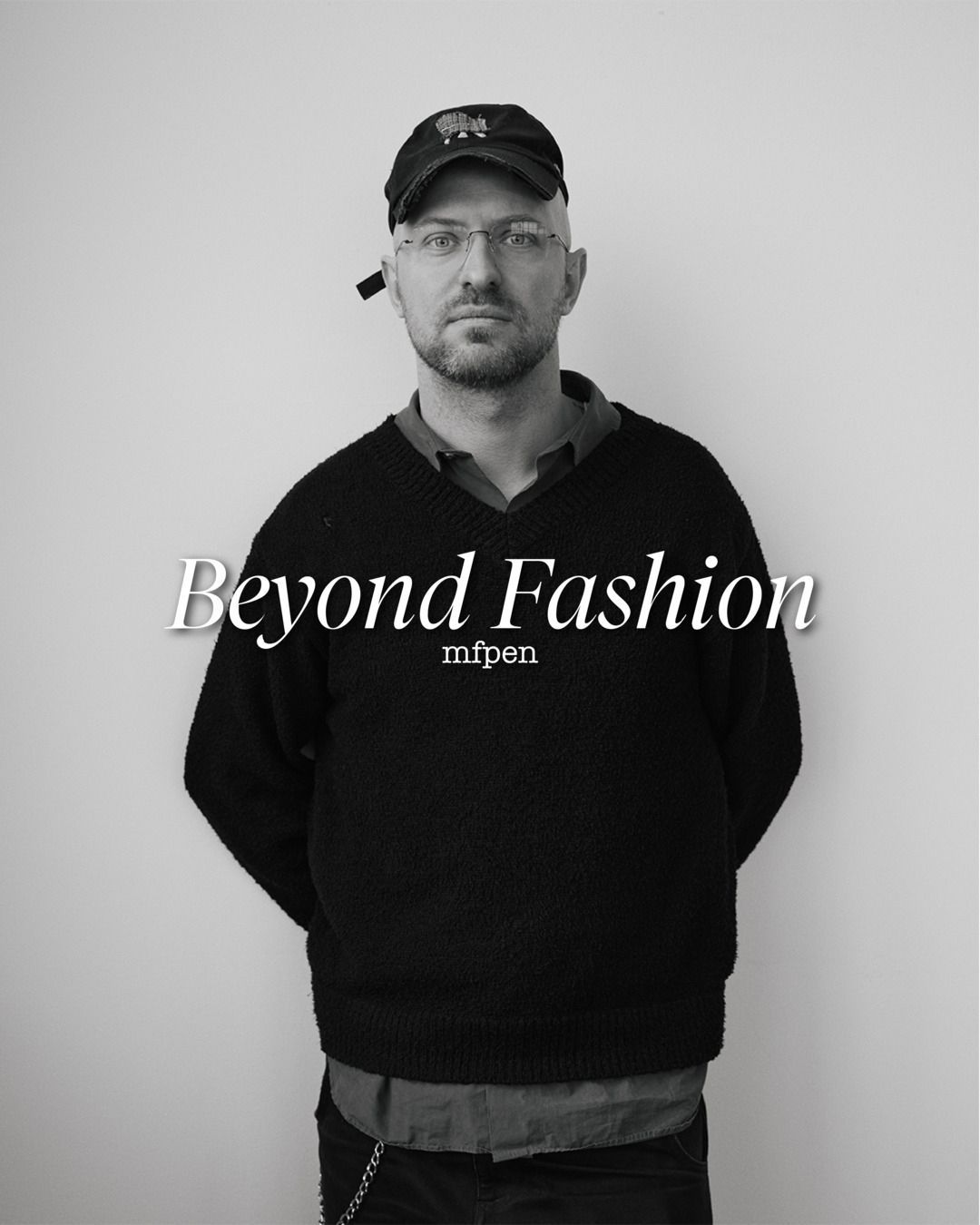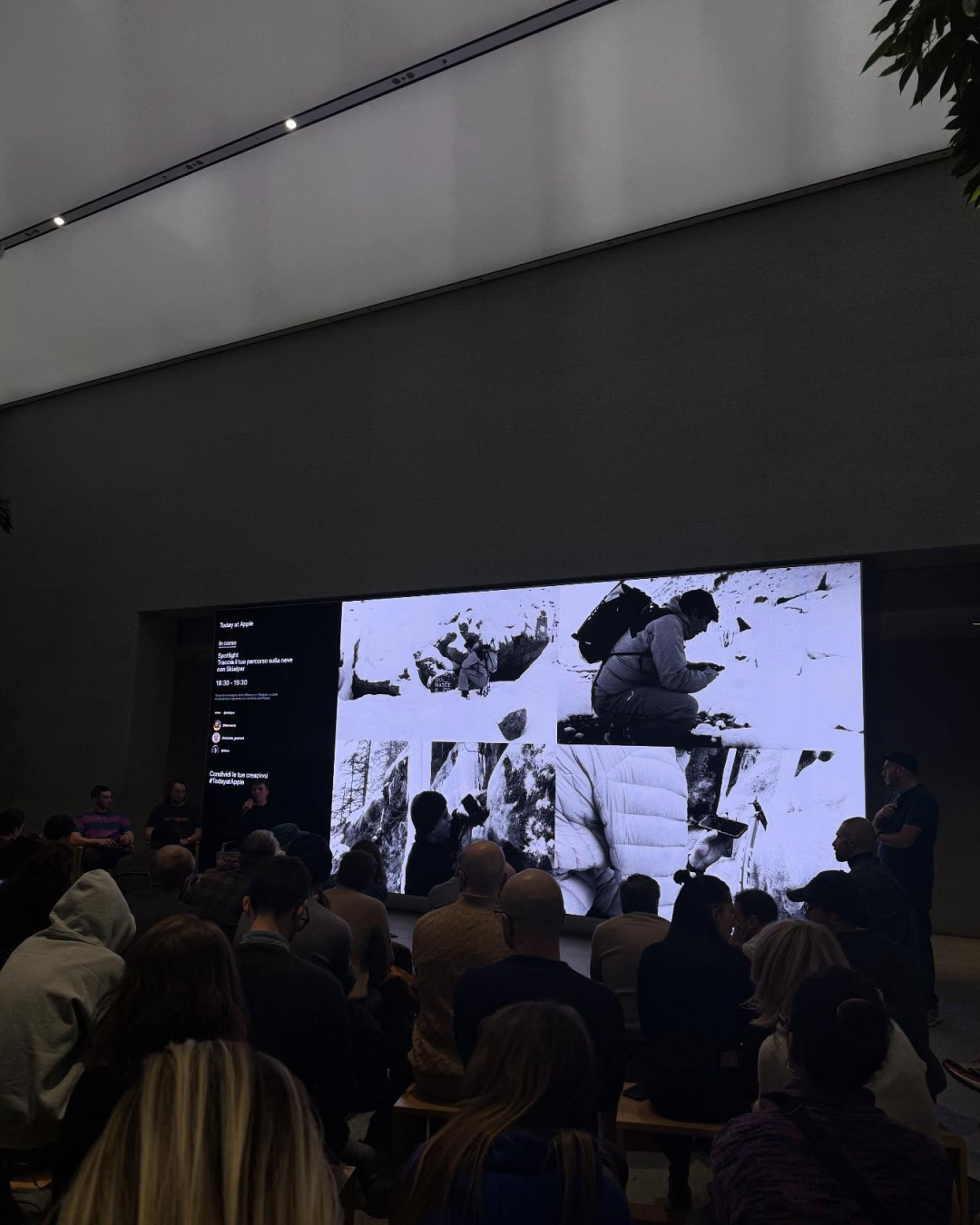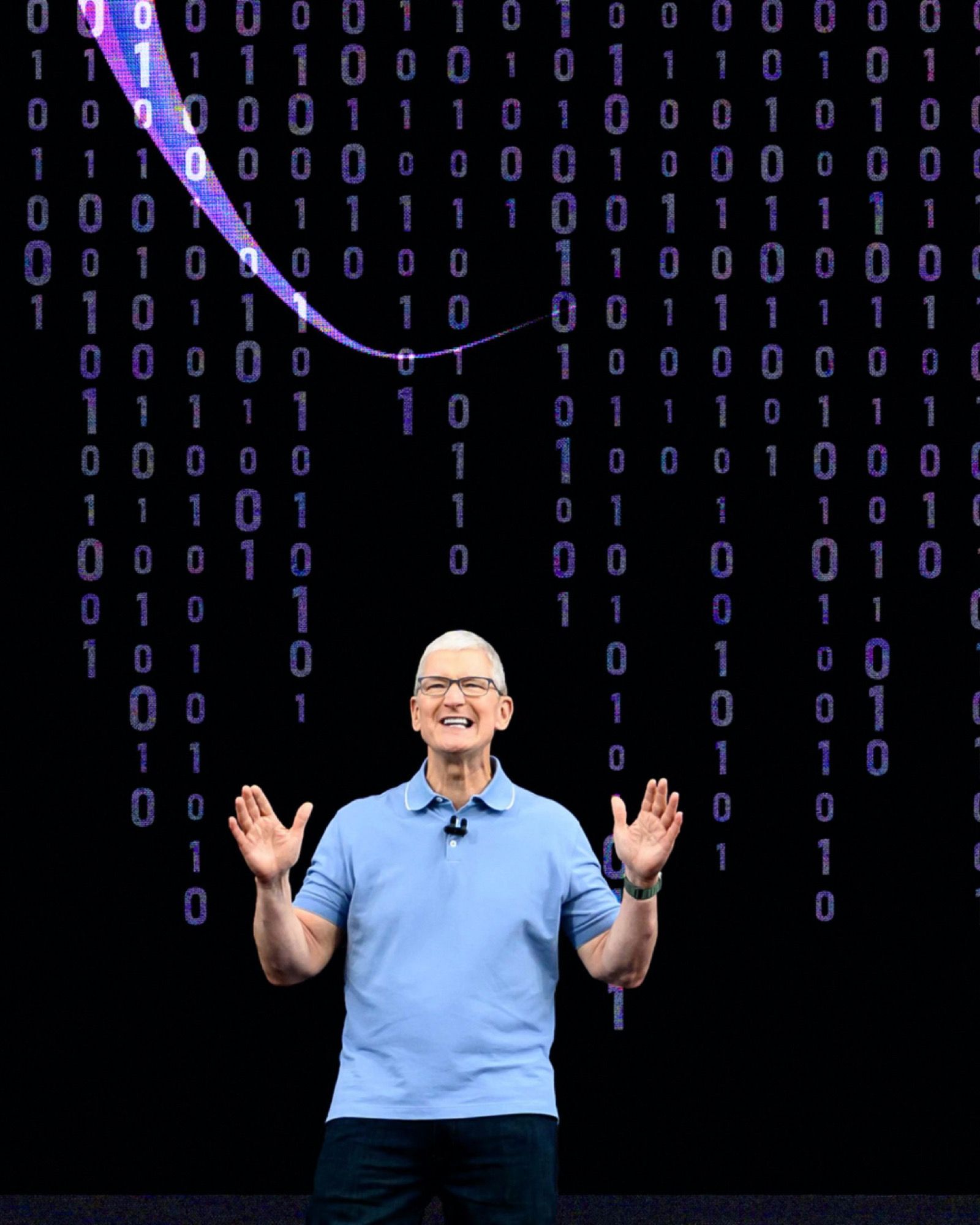
Artificial intelligence comes to iPhones It's called Apple Intelligence
Yesterday, Apple unveiled Apple Intelligence, the personal intelligence system for iPhone, iPad, and Mac that combines the power of generative models with the specific context of the user to offer highly useful and relevant intelligence. We can't lie: this is a step forward as anticipated as it is easily predictable: AI is becoming increasingly present in our lives, especially when performing basic tasks. Apple Intelligence leverages the power of the Apple chip to understand and create language and images, perform actions within apps, and draw from personal context to simplify and speed up everyday activities.
“We are excited to write a new chapter in the story of Apple innovations. Apple Intelligence revolutionizes what our users can do with our products, and what our products can do for our users,” said Tim Cook, CEO of Apple. “Our unique approach combines generative AI with the specific context of each user to offer truly useful intelligence. And access to information occurs in a completely private and secure manner, to help people do the things that matter most to them. This is AI as only Apple can offer it, and we can't wait for users to discover what it's capable of.”
New features for language comprehension and content creation
@markstech Ios 18 is here and its kind of crazy #ios18 #apple #ai #appleintelligence #ios18beta #technews #tech #technology MILLION DOLLAR BABY (VHS) - Tommy Richman
Apple Intelligence offers new ways to write and communicate more effectively. With the brand-new Writing Tools integrated at the system level, users can rework, revise, and synthesize text wherever they write, including Mail, Notes, Pages, and other third-party apps. Writing Tools help users feel more confident in their writing, whether they're reorganizing lecture notes, revising a blog post, or checking that an email is written in the best way. Thanks to the Rewrite function, Apple Intelligence allows users to choose from various versions of the written text by changing the tone according to the audience and purpose. Ideal for perfecting a cover letter or adding a touch of humor and creativity to an invitation, Rewrite helps find the right words for every occasion. The Proofread function checks grammar, word choice, and sentence structure, also suggesting changes, explaining the reason, which the user can review or accept in an instant. The Summarize function allows you to synthesize a passage of text and display it as a discursive paragraph, list of key concepts, table, or list.
Keeping up with emails in Mail has never been easier: now at the top of the inbox appears the new Priority Messages section, containing the most urgent emails, for example, a same-day invitation or a boarding pass. Instead of seeing only the first few lines of the email, you can now view a summary of the message content directly without even opening it, and to see the details of longer threads, just tap. Smart Reply offers suggestions for quick responses and identifies questions in emails to ensure that the user doesn't miss any. Deep language comprehension also applies to notifications: Priority Notifications appear at the top of the collection, to highlight the most important ones, and summaries help the user get an idea of longer messages or particularly active group chats directly from the lock screen. And if you need a hand to stay focused on what you're doing, there's the new full immersion Reduce Interruptions, which shows only the notifications that may require the user's immediate attention, for example, picking up the kids from daycare early.
In the Notes and Phone apps, it's now possible to record, transcribe, and summarize audio content. When the recording starts during a call, all participants are automatically informed, and when it ends, Apple Intelligence generates a summary of the key points.
Image Playground for communicating and expressing with more originality
@tomsguide Image Playground is part of Apple Intelligence #appleintelligence #imageplayground #iphone #appleevent #wwdc2024 #wwdc #imagegeneration #artificialintelligence #technews #techtok #tomsguide #siri #messages #imessage #chatgpt original sound - Tom’s Guide
Apple Intelligence makes fantastic functions possible, allowing you to create images to use in conversations to express yourself in new and fun ways. Everything happens in just moments and you can choose from three different styles: animation, illustration, and sketch. Image Playground is easy to use and integrated into apps like Messages, but it's also available as a standalone app, perfect for experimenting with new concepts and styles. All images are created on-device, so you can freely experiment with anything you want. With Image Playground, you can choose from different concept types for categories like themes, costumes, accessories, and places. You can add a caption to images, select a person from photos in your personal library and add them to an image, and choose your preferred style.
Thanks to the Image Playground experience in Messages, you can create fun images and receive suggestions on the best concepts to use in your conversations. For example, if you're talking about hiking in a group chat, suggestions will appear related to your friends, their destination, and their activity, making image creation faster and more relevant. In Notes, you can access Image Playground through the new Image Wand in the Apple Pencil tool palette, making notes more visually appealing. Simple sketches can be turned into images, and you can even select an empty space to create an image based on the context in the surrounding area. Image Playground is also available in apps like Keynote, Freeform, and Pages, as well as in third-party apps that use the new Image Playground API.
Genmoji for Every Situation
Genmoji takes emojis to a new level, allowing you to express yourself uniquely. Simply write a description to bring your own Genmoji to life along with a range of additional options, or create Genmoji of friends and family based on their photos. Just like emojis, Genmoji can be added to messages or shared as stickers or reactions in a Tapback.
New Photo Features Offering Greater Control
Now with Apple Intelligence, finding photos and videos is even easier. To search for specific photos, you can use common phrases. Searching within videos is also incredibly easy, as you can identify a specific moment in a clip and go directly to that sequence. Additionally, thanks to the new Clean Up tool, you can remove unwanted objects from the background without risking altering the subject.
With Memories, you can create the story you prefer simply by entering a description. Because it recognizes language and images, Apple Intelligence will select the photos and videos that best reflect the description, structure the story into chapters based on the themes identified in the photos, and rearrange everything into a film with its own narrative thread. You'll also receive suggestions for Apple Music soundtracks to accompany your memories. And like all other Apple Intelligence features, photos and videos never leave the device and are not shared with anyone, not even Apple.
A New Era for Siri
Thanks to integration with Apple Intelligence, Siri now offers an even more comprehensive experience. With enhanced language understanding capabilities, Siri can interact more personally, naturally, and relevantly, making everyday tasks simpler and faster. It can follow a user even if they stumble over words and remembers context from one request to another. You can interact with Siri using voice or typing, switching between modes as you prefer. Siri also has a new visual appearance: when active, an elegant beam of light flows along the display's profile. Now Siri can help you use a device wherever you are, and can answer thousands of questions about how to do something on iPhone, iPad, and Mac. So you can learn to do things like scheduling message delivery in the Mail app or switching between light and dark mode.
Over time, Siri will understand and interact with user content in more and more apps. For example, if a contact sends you their new address in Messages, you can simply say, "Add this address to the contact card." Thanks to Apple Intelligence, Siri will be able to do more and more in both Apple and third-party apps.
ChatGPT Integrated into Apple Platforms
@beautymrked I don’t know, how does everybody else feel about it?
Apple is integrating access to ChatGPT into the experiences offered in iOS 18, iPadOS 18, and macOS Sequoia, allowing users to directly access its image and document comprehension capabilities without having to switch between tools. Siri can also rely on ChatGPT when needed. Before sending questions, photos, or documents to ChatGPT, Siri asks for the user's authorization and then presents the results directly.
Additionally, ChatGPT will be available in Apple's system-level Writing Tools, which help users generate content for whatever they're writing. Compose also allows access to ChatGPT tools to generate images in a wide range of styles to integrate into written content. Privacy protections are built in for users accessing ChatGPT - their IP addresses are obscured, and OpenAI will not retain requests. For users choosing to link their accounts, ChatGPT's data processing policy will be applied.